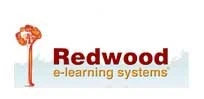Convert Scanned Spreadsheets/PDF into Excel Format

Optical Character Recognition comes in as an intelligent solution for text intensive images that require conversion into editable formats. OCR brings solution to text/spreadsheet conversion and image to excel conversion limitations.
If you are someone who wants to know how to convert spreadsheets into excel format, here are some options you can choose from.
-
Web Based and Desktop Based Excel OCR Converter Software
Some of most simple and quick options for OCR conversions are available online; you can find online conversion tools for free if you are not looking for professional quality. Then there are paid services as well that convert uploaded PDF files into excel spreadsheet outputs ensuring great quality.
You may also download freeware converter applications onto your computer. These applications provide you with the options for bulk conversion as well as support various languages. Some of the sophisticated versions are available online on payment basis.
Here are some options you might want to explore - Cogniview's PDF2XL, Blue Label Soft's PDF to Excel Converter 2.4, Nitro's PDF to Excel Online. Your decision and choice of software or services may depend on the level of accuracy, time at your disposal and volume of OCR scanning and OCR conversion that you want to achieve.
(Note: Use any popular software to Deskew the images before sending it for OCR)
-
Covert PDF Files into Excel with Adobe Acrobat
One of the easiest methods to import data from spreadsheets into excel is by using Adobe Acrobat. All you need to do is make your PDF files OCR recognizable. Then choose the option OCR Text Recognition, once that is chosen, you can simply save the file as tables in Excel.
-
Programming for Scan to Excel OCR
If you are a familiar with programming in VBA or Visual Basic, you could try writing a script that can run OCR document scanning and conversion. This will be a time consuming effort but worth giving a try if you are well versed in programming or if you are specific on particular features of image conversion.
-
Manual Data Entry / Data Conversion from Scanned Images
Manual data entry beats almost every other service when we talk about accuracy. You can avail OCR conversion and data entry services from various offshore service providers at low cost. Issues that may arise during software and technology based conversions such as poor image quality or non-recognizable fonts can be entirely offset with manual data entry. Since conversion is a result of human effort and involves multiple levels of checking, you can be assured of high accuracy.
Our Related Services
Give Our OCR Scanning Services a Try
Based in Bangalore, the outsourcing hub of India, Outsource2india offers wide range of data conversion solutions and Optical Character Recognition Services that can help you convert your important data into a more readable format, and capture information from old scannable documents, forms, images, etc. and preserve them for a later use.
Outsource OCR conversion services to Outsource2india and get high quality conversions and complete value for your bucks!
Get a FREE QUOTE!
Decide in 24 hours whether outsourcing will work for you.
Have specific requirements? Email us at: ![]()
-
 O2I's Data Management Services to A Funding Company in The US Led to Increased Business Closures
O2I's Data Management Services to A Funding Company in The US Led to Increased Business Closures
-
 Optimizing Purchase Order Processing for a Leading IT Solutions Provider
Optimizing Purchase Order Processing for a Leading IT Solutions Provider
-
 Outsource2india Provided Data Extraction to an Auckland-based Client
Outsource2india Provided Data Extraction to an Auckland-based Client
-
 Outsource2india Provided Scanning & Data Entry to a UK-based Software Firm
Outsource2india Provided Scanning & Data Entry to a UK-based Software Firm
-
 Outsource2india Provided PDF to Excel Data Conversion for a Florida-based Professor
Outsource2india Provided PDF to Excel Data Conversion for a Florida-based Professor -
 Outsource2india Provided e-commerce Data Entry to Bike Accessories Seller
Outsource2india Provided e-commerce Data Entry to Bike Accessories Seller
Data Entry Services in Philippines Choose us for highly efficient, accurate, and cost-effective data entry services Read More