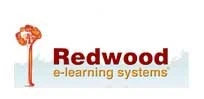Call Graph Skype Recorder Review
Call Graph is a free desktop application for Skype recording. It is a great tool for professionals who often use Skype to connect with co-workers, clients, or prospective employees and conduct online discussions. Skype Call Graph software allows users to record calls, selectively record conversation, share recordings with others, archive recordings for future reference and replay them in future. Additionally, it allows easier audio transcription of the captured discussions.
Call Graph recorder, Skype's free recording software is a very powerful device with amazing features that make it extremely popular among the users. Let's take a look at some of the key features of this Skype recorder:
License
Call Graph comes as a freeware; courtesy; advertisements. It has no time limit or restrictions for recording voice. So, it is one of the easiest ways to record Skype calls. However, you can also get an ad-free premier version for some extra bucks.
Download and Usage
After downloading, just follow the steps provided in the installation wizard and you can get started. You have to authorize Call Graph to connect to Skype. View the interactive demo and test the tool with some new recordings and you are all set to go.
Recording Types/Modes
Call Graph lets you record both Skype-to-Skype, Skype-In, and Skype-Out calls. This lets you use Call Graph for all your recording purposes. It also operates on manual as well as automatic recording modes. It has a standalone voice recorder too.
Encoding Formats and Parameters
Call Graph saves the recorded audio in either WAV or MP3 formats for easy playback and compatibility support. WAV format is recorded in stereo mode at 16 bits per sample and the MP3 version is recorded between 32 and 256 Kbps; you can have a stereo or mono channel recording in MP3. It has got an inbuilt flash player for playback, which is very handy.
Compatibility and Updates
Call Graph is compatible with Skype 5.0 and comes with automatic updates that are easy and automatically taken care of.
No Malware Threat
Call Graph has been tested by many third-party vendors and is found to be spyware / malware free, so it is safe for you computers. This is very important as lots of other recording software reviews have shown that some of them are prone to spyware attacks.
Other Features
Other features worth mentioning as part of the Skype recorder review are searching, sorting, filtering and tagging capabilities. You can add annotations and time-coded notes to your recordings in Call Graph and can also look at the recordings' live statistics. Call Graph has tools to help you filter out the background noise and give a clear audio output. You can also run Call Graph on system startup to make things easier for automatic recording.
Call Graph is a stable and easy-to-use tool, and is ideal for all general business call recording purposes. It is easy to record voice or conversations using this tool and then share it with the transcriptionists for converting it into text files that can be archived or reviewed.
We hope this Skype Call Graph review was helpful. Contact us for Skype review or any query on Skype free software. You may also send your audio files for accurate transcription.
75 Cents
per audio/video minute
Avail best-in-class services at affordable rates
Get a FREE QUOTE!
Decide in 24 hours whether outsourcing will work for you.
Have specific requirements? Email us at: ![]()