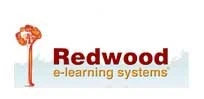The demand for professional-grade video content is consistently expanding, as businesses strive to create engaging social media campaigns, edit corporate presentations, or craft compelling marketing campaigns. Post-production video quality significantly influences engagement and audience perception. This makes video editing a crucial stage in which the raw footage is converted into highly refined, impactful narratives.
Video editing software and tools have non-linear editing capabilities and AI-powered enhancements for tasks such as audio leveling and color correction. Professionals seeking precision and high-definition formats are switching to multi-cam editing and 3D rendering. The integration of Visual Effects (VFX) software and motion graphics enhances production value while enabling editors to have creative control.
As video post-production continuously advances, professionals and businesses must choose the right tools and industry-standard video editing software. Here is a list of 10 tools that redefine post-production techniques and elevate your content quality.
Top 10 Video Editing Software to Produce High-quality Visual Content
Enhance your storytelling capabilities and deliver polished videos that are impactful with these top 10 tools for editing videos. Each tool comes with its unique set of features and caters to diverse technical requirements and creative needs.
-
Adobe Premiere Pro
 Both beginners and professionals benefit from this industry standard tool that comes with a comprehensive suite of features. It can be integrated with Adobe Creative Cloud applications to improve workflow efficiency and has advanced trimming and multi-cam editing options. This enables professional video editors to create visually cohesive, dynamic video content.
Both beginners and professionals benefit from this industry standard tool that comes with a comprehensive suite of features. It can be integrated with Adobe Creative Cloud applications to improve workflow efficiency and has advanced trimming and multi-cam editing options. This enables professional video editors to create visually cohesive, dynamic video content. -
Final Cut Pro X
 This MacOS-exclusive tool is known for its magnetic timeline and powerful performance. Its advanced color grading and 360-degree editing options facilitate instant correction of color imbalances and provide an immersive experience. The software’s background rendering and intuitive interface allow creators to prioritize storytelling.
This MacOS-exclusive tool is known for its magnetic timeline and powerful performance. Its advanced color grading and 360-degree editing options facilitate instant correction of color imbalances and provide an immersive experience. The software’s background rendering and intuitive interface allow creators to prioritize storytelling. -
DaVinci Resolve
 Advanced grading capabilities and color correction features have established this tool as a top choice for filmmakers. It comes with an all-in-one platform that integrates motion graphics, visual effects, audio post-production, and editing. These collaborative features coupled with high-end color tools propel the production of technically polished and visually stunning videos.
Advanced grading capabilities and color correction features have established this tool as a top choice for filmmakers. It comes with an all-in-one platform that integrates motion graphics, visual effects, audio post-production, and editing. These collaborative features coupled with high-end color tools propel the production of technically polished and visually stunning videos. -
Avid Media Composer
 A staple in television editing and professional filmmaking, this is one of the top video editing tools for businesses in this sector. The tool is ideal for large-scale productions, as it helps manage complex projects through collaborative editing options and media management features. Its integration possibilities with post-production workflows and precision editing capabilities ensure high-quality output.
A staple in television editing and professional filmmaking, this is one of the top video editing tools for businesses in this sector. The tool is ideal for large-scale productions, as it helps manage complex projects through collaborative editing options and media management features. Its integration possibilities with post-production workflows and precision editing capabilities ensure high-quality output. -
Sony Vegas Pro
 The professional video editing software, Sony Vegas Pro, has a user-friendly interface and provides features such as nested timelines, motion tracking, and video stabilization. It offers versatility in content import and export while supporting multiple file formats. The real-time editing preferences of this tool make it ideal for experienced and novice editors.
The professional video editing software, Sony Vegas Pro, has a user-friendly interface and provides features such as nested timelines, motion tracking, and video stabilization. It offers versatility in content import and export while supporting multiple file formats. The real-time editing preferences of this tool make it ideal for experienced and novice editors. -
HitFilm Pro
 Adding cinematic flair to your videos is no longer tumultuous with this tool, which combines visual effects and editing. Video editing services leverage its 3D compositing, particle simulator, and customizable effects to produce dynamic scenes. Comprehensive tutorials and easy-to-navigate design make HitFilm Pro the preferred tool for complex visual storytelling.
Adding cinematic flair to your videos is no longer tumultuous with this tool, which combines visual effects and editing. Video editing services leverage its 3D compositing, particle simulator, and customizable effects to produce dynamic scenes. Comprehensive tutorials and easy-to-navigate design make HitFilm Pro the preferred tool for complex visual storytelling. -
Lightworks
 Edit and master digital videos with this non-linear editing system that is renowned for high-precision video trimming. It has advanced features such as real-time effects, multi-cam, and customizable editing profiles. The export options and rendering efficiency increase its versatility to address diverse editing requirements across various platforms.
Edit and master digital videos with this non-linear editing system that is renowned for high-precision video trimming. It has advanced features such as real-time effects, multi-cam, and customizable editing profiles. The export options and rendering efficiency increase its versatility to address diverse editing requirements across various platforms. -
Shotcut
 This is an open-source video editing tool that is compatible with Mac OS, Linux, and Windows. Shotcut comes with a user-friendly interface and supports multiple video formats including 4K videos. It is used by both beginners and experienced editors and offers a suite of robust features including multitrack timeline compatibility, video filters, and advanced audio editing options.
This is an open-source video editing tool that is compatible with Mac OS, Linux, and Windows. Shotcut comes with a user-friendly interface and supports multiple video formats including 4K videos. It is used by both beginners and experienced editors and offers a suite of robust features including multitrack timeline compatibility, video filters, and advanced audio editing options. -
CyberLink PowerDirector
 If you are looking for comprehensive features including dynamic keyframing, motion tracking, 360-degree video editing, and swift rendering capabilities, then PowerDirector developed by CyberLink should be your choice. These extensive features make this tool a great choice for producing highly engaging content.
If you are looking for comprehensive features including dynamic keyframing, motion tracking, 360-degree video editing, and swift rendering capabilities, then PowerDirector developed by CyberLink should be your choice. These extensive features make this tool a great choice for producing highly engaging content. -
Filmora
 Get the perfect blend of a powerful editing suite and ease of use with Filmora. This tool appeals to professionals of different competency levels due to its unique features like audio ducking, split screen, and an extensive library of transitions and effects. Its drag-and-drop functionality slashes steep learning curves and enables users to create polished videos.
Get the perfect blend of a powerful editing suite and ease of use with Filmora. This tool appeals to professionals of different competency levels due to its unique features like audio ducking, split screen, and an extensive library of transitions and effects. Its drag-and-drop functionality slashes steep learning curves and enables users to create polished videos.
Modernize Your Video Editing with Feature-rich Tools
Video content dominates digital communication, and this makes it imperative for businesses to leverage tools that help them create high-fidelity videos that are remarkable. Investing in feature-rich tools helps streamline the production process, saves time, and eliminates the need for extensive training.
Whether you want to enhance brand messaging, drive viewer engagement, or optimize your storytelling, everything filters down to choosing tools that align with your specific needs. Tools that offer cross-platform compatibility and cloud-based collaboration facilitate cohesive teamwork and enable easy adoption of evolving technological trends.
Identify and invest in tools that help you tell your stories with clarity and impact to thrive in this visual-first world.
Get a FREE QUOTE!
Decide in 24 hours whether outsourcing will work for you.
Have specific requirements? Email us at: ![]()



 Both beginners and professionals benefit from this industry standard tool that comes with a comprehensive suite of features. It can be integrated with Adobe Creative Cloud applications to improve workflow efficiency and has advanced trimming and multi-cam editing options. This enables professional video editors to create visually cohesive, dynamic video content.
Both beginners and professionals benefit from this industry standard tool that comes with a comprehensive suite of features. It can be integrated with Adobe Creative Cloud applications to improve workflow efficiency and has advanced trimming and multi-cam editing options. This enables professional video editors to create visually cohesive, dynamic video content. This MacOS-exclusive tool is known for its magnetic timeline and powerful performance. Its advanced color grading and 360-degree editing options facilitate instant correction of color imbalances and provide an immersive experience. The software’s background rendering and intuitive interface allow creators to prioritize storytelling.
This MacOS-exclusive tool is known for its magnetic timeline and powerful performance. Its advanced color grading and 360-degree editing options facilitate instant correction of color imbalances and provide an immersive experience. The software’s background rendering and intuitive interface allow creators to prioritize storytelling. Advanced grading capabilities and color correction features have established this tool as a top choice for filmmakers. It comes with an all-in-one platform that integrates motion graphics, visual effects, audio post-production, and editing. These collaborative features coupled with high-end color tools propel the production of technically polished and visually stunning videos.
Advanced grading capabilities and color correction features have established this tool as a top choice for filmmakers. It comes with an all-in-one platform that integrates motion graphics, visual effects, audio post-production, and editing. These collaborative features coupled with high-end color tools propel the production of technically polished and visually stunning videos. A staple in television editing and professional filmmaking, this is one of the top video editing tools for businesses in this sector. The tool is ideal for large-scale productions, as it helps manage complex projects through collaborative editing options and media management features. Its integration possibilities with post-production workflows and precision editing capabilities ensure high-quality output.
A staple in television editing and professional filmmaking, this is one of the top video editing tools for businesses in this sector. The tool is ideal for large-scale productions, as it helps manage complex projects through collaborative editing options and media management features. Its integration possibilities with post-production workflows and precision editing capabilities ensure high-quality output. The professional video editing software, Sony Vegas Pro, has a user-friendly interface and provides features such as nested timelines, motion tracking, and video stabilization. It offers versatility in content import and export while supporting multiple file formats. The real-time editing preferences of this tool make it ideal for experienced and novice editors.
The professional video editing software, Sony Vegas Pro, has a user-friendly interface and provides features such as nested timelines, motion tracking, and video stabilization. It offers versatility in content import and export while supporting multiple file formats. The real-time editing preferences of this tool make it ideal for experienced and novice editors. Adding cinematic flair to your videos is no longer tumultuous with this tool, which combines visual effects and editing. Video editing services leverage its 3D compositing, particle simulator, and customizable effects to produce dynamic scenes. Comprehensive tutorials and easy-to-navigate design make HitFilm Pro the preferred tool for complex visual storytelling.
Adding cinematic flair to your videos is no longer tumultuous with this tool, which combines visual effects and editing. Video editing services leverage its 3D compositing, particle simulator, and customizable effects to produce dynamic scenes. Comprehensive tutorials and easy-to-navigate design make HitFilm Pro the preferred tool for complex visual storytelling. Edit and master digital videos with this non-linear editing system that is renowned for high-precision video trimming. It has advanced features such as real-time effects, multi-cam, and customizable editing profiles. The export options and rendering efficiency increase its versatility to address diverse editing requirements across various platforms.
Edit and master digital videos with this non-linear editing system that is renowned for high-precision video trimming. It has advanced features such as real-time effects, multi-cam, and customizable editing profiles. The export options and rendering efficiency increase its versatility to address diverse editing requirements across various platforms. This is an open-source video editing tool that is compatible with Mac OS, Linux, and Windows. Shotcut comes with a user-friendly interface and supports multiple video formats including 4K videos. It is used by both beginners and experienced editors and offers a suite of robust features including multitrack timeline compatibility, video filters, and advanced audio editing options.
This is an open-source video editing tool that is compatible with Mac OS, Linux, and Windows. Shotcut comes with a user-friendly interface and supports multiple video formats including 4K videos. It is used by both beginners and experienced editors and offers a suite of robust features including multitrack timeline compatibility, video filters, and advanced audio editing options. If you are looking for comprehensive features including dynamic keyframing, motion tracking, 360-degree video editing, and swift rendering capabilities, then PowerDirector developed by CyberLink should be your choice. These extensive features make this tool a great choice for producing highly engaging content.
If you are looking for comprehensive features including dynamic keyframing, motion tracking, 360-degree video editing, and swift rendering capabilities, then PowerDirector developed by CyberLink should be your choice. These extensive features make this tool a great choice for producing highly engaging content. Get the perfect blend of a powerful editing suite and ease of use with Filmora. This tool appeals to professionals of different competency levels due to its unique features like audio ducking, split screen, and an extensive library of transitions and effects. Its drag-and-drop functionality slashes steep learning curves and enables users to create polished videos.
Get the perfect blend of a powerful editing suite and ease of use with Filmora. This tool appeals to professionals of different competency levels due to its unique features like audio ducking, split screen, and an extensive library of transitions and effects. Its drag-and-drop functionality slashes steep learning curves and enables users to create polished videos.