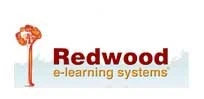Photography bracketing turns bracketed images into HDR by using advanced HDR bracketing techniques. Read along with this article if you want to know how to create an HDR by using various HDR bracketing image shooting techniques. We would also be looking at some of the best practices for shooting bracketed images. Let us understand & know about HDR bracketing.
Manual Photography Bracketing
For manually bracketing your exposures, you will first have to find the correct shutter speed for an accurate exposure level. The next step is to take an even number of over-exposed and under-exposed photos. Please note that the shutter speed works on a 1 to 3 stop increment for most DSLR cameras. So, adjust the compensation dial three clicks for one stop of exposure compensation if you want to manually bracket your exposures.
Auto HDR Bracketing
Auto HDR bracketing is faster and doesn't take up a lot of time as opposed to manual photography bracketing. Additionally, any changes in the scene might change the exposure levels which may create complications while processing them later. Auto HDR bracketing will make this process a lot faster and easier. If you have a camera that offers this feature, do use it!
Exposure Bracketing Photography
Exposure bracketing photography uses different exposure settings to create a photograph that covers more dynamics. Bracket photos for HDR are later blended to create the best possible exposure. Other photography bracketing techniques to bracket photos for HDR include advanced HDR bracketing and focus bracketing. We are about to learn about every technique in detail a bit later in this article.
Why Do you Need Exposure Bracketing Photography?
This is probably one of the first issues you will face if you have just begun to take landscape photographs. Our eyes adjust quickly when we look at a high contrast scene making the "aperture" wider or narrower as required. But modern cameras have only one set of settings to capture it and do not work the same way as our eyes. Exposure bracketing photography allows you to capture a series of photos ranging from underexposed to overexposed. When working for HDR photography, the shutter speed of the camera controls the exposure of each image. This ensures that the depth of field remains constant in all the images. HDR photography helps to turn high-contrast images into natural-looking images. Photography bracketing can be done manually as well as with Auto Exposure bracketing (AEB) photography. This generally requires you to have a minimum of three exposures at a difference of 1 to 3 stops.
Recommended Camera Settings for Exposure Bracketing Photography
Exposure bracketing photography is mostly used for scenes that have a wide range of shadows or highlights. It has been noticed that the most common way to do exposure bracketing photography is by changing the camera's shutter speed. You can similarly use your camera's aperture priority mode to get a similar outcome.
- Place your camera on a tripod and avoid changing your frames too often to save up time in editing.
- Adjust the exposure compensation dial at 0 levels when you are using exposure bracketing photography.
- It will be a lot easier if you use a cable release to avoid touching the camera and avoid any nudges.
- If you do not have a cable release, you can set the timer in your camera to avoid any possible movements during shutter release.
- Some cameras have a photography bracketing mode somewhere in the menu system, so check before you get started.
- Most commonly you will need only two other exposures apart from the normal to create an HDR image- an overexposed and an under-exposed.
- If you are using your camera's aperture priority/automatic mode, use the normal image as a baseline. You will be required to choose the right exposure compensation dial for the other two images. It would be useful to adjust the exposure compensation dial accordingly for the remaining 2 images. That is, adjust the exposure compensation dial to minus 2 in the under-exposed image. This will capture all the highlights that are missing from the normally exposed photo. Similarly, adjust the dial to a plus 2 in the over-exposed image. This will capture all the shadows that are missing in the normally exposed photo.
- Always set the ISO at low when you have good lighting. That is to say, if you are shooting in daylight, then set the ISO to 100, whereas for indoor shooting, set the ISO to 400 or 800.
- Set the aperture level to either f/9 or f/12 according to the requirement to give depth to the image.
Voila! Your bracket photos for HDR are ready to use. You can blend these images either manually or use any editing software. Learn more about merging the photos here.
A few tips to take forward from this
- As a substitute for using the exposure compensation dial, you can also change the settings manually by shooting in other camera modes. We suggest creating your bracketed shots by varying the shutter speed.
- You might change the depth of field and the images in focus if you are bracketing by changing the aperture. This makes the blending process in the post-production stage quite tough.
- Keep in mind that movements will make it difficult to align and process the HDR photos. So be alert when adjusting the shutter speeds.
Focus Photography Bracketing
Focus photography bracketing is a type of bracketing photography that brackets images of different focal points and then blends them. That is, it changes the focus between each shot. Sometimes, you may need a wider depth of field. You can manually focus the zoom magnifier on your camera according to your preference. Always keep in mind to avoid bumping into the camera as this might make the blending/merging process a lot more challenging in the post-production stage.
Recommended Camera Settings for Focus Bracketing Photographs
The first step in creating HDR bracketing is to carefully set up the frame. It would be better to use a sharper lens (generally around f/5.6 or f/8). You need not worry about using a small aperture to provide depth, because focus stacking will take care of this later.
Focus on the forefront and click the first photo. To take the second picture, you should focus on the midground. As for the third and final shot, focus on the background area. You should be able to cover up the entire range up to infinity within these 3 shots. However, you may need to shoot more than three if -
- you are filming macro photographs
- you are using a larger aperture to create a shallow depth of field in each shot
- you are using a lens that is longer than 35mm
- the subject is very close to the camera
Take more pictures if you are still in doubt!
Focus Stacking Images
If you are well versed in using Photoshop, you might find this a lot similar. Below is a detailed step-by-step process on how to blend focus stacking using Photoshop.
- Select all the frames that you like and layer them on top of each other.
- Choose all the layers that you want to merge.
- Auto-align all the selected images to remove any unwanted movements between each frame.
- Auto-blend the images.
- Pick the stack images mode to automatically blend all the images.
If that does not work well, then it would be useful to mask up the images manually by using a soft brush. All you have to do is auto-align all the frames and carefully blend them with a soft brush. Rather than simply blending all the images in one single hit with 100% opacity. It is wise enough to blend them one stroke at a time by using a soft brush of 10% opacity.
Merging the Bracketed Images into HDR
In this next segment, we will explore the post-processing part by using photo editing software such as Photoshop, Lightroom to process bracketed images. Step-by-step instructions can be found below for each software.
Merging Images Using Adobe Photoshop
Adobe Photoshop is one of the most powerful and popular tools to merge photos into HDR. Having installed Adobe Bridge will make this process a lot easier. There are two popular ways to merge photos -
First method -
- Choose all the photographs that you like from the bridge section.
- Use the tool option.
- Select the Merge to HDR option.
- Refine the images to remove any ghosts.
- Adobe Photoshop immediately starts to merge all the photographs into the final HDR photograph.
Second method -
- From the bridge section, choose the required files and open them in Camera Raw.
- Select all the required images.
- Select the Merge to HDR option.
- Set the required amount of de-ghosting and choose whether you want to Auto-Align them or not.
- Merge all these images and save up the final HDR picture.
Merging Photographs Using Lightroom
- Highlight all the images that you wish to merge from the Develop module.
- Choose the option to merge the photos and then click on HDR.
- A dialogue box will pop up and ask you whether you wish to auto-align the images and define the required de-ghosting level.
- Click Merge in the bottom right and Lightroom will complete the process and provide a new HDR image file.
- Save the HDR file.
To Summarize
Modern cameras with the latest technology are great, no doubt! But they fail to match the human eye. Numerous types of photography bracketing help us overcome different kinds of technical limitations. Exposure bracketing photography is very helpful for shooting landscapes. HDR photography and HDR bracketing both prove to be useful for shooting landscapes as well as interiors.
Choose to blend photos into HDR as much as possible instead of using filters to get the best outcome. With the help of all the tips and tricks mentioned in this article, you can now shoot the best bracket photos for HDR and turn these bracketed images into HDR. With the help of best practices for shooting bracketed images and understanding HDR bracketing images shooting, you can now shoot like a pro. If you still have any doubt regarding photography bracketing, HDR bracketing, and how to use it, feel free to drop down a comment.
Choose Outsource2india for Superior Quality Photo Editing Services
Outsource2india has been a pioneer in providing superior quality photo editing services to clients around the globe. We have some of the most experienced and skilled photo editors on board who can take care of all your needs. We leverage the latest and the best tools and editing software while delivering top-notch services to clients.
If you are on the lookout for a skilled and experienced photo editing service provider, then your search ends here. Get in touch with us today!
Get a FREE QUOTE!
Decide in 24 hours whether outsourcing will work for you.
Have specific requirements? Email us at: ![]()